And here are other Gratitude Journals!
If you're at all interested in making a Gratitude Journal similar to this one, begin collecting your patterned paper, cardstock and journaling spots. Let the stash-reducing begin! I'll be sharing how I'm going to journal my Gratitudes in 2011 with you tomorrow, but until then, get ready. Anything goes when it comes to finding a place to collect your thoughts. I just decided to "cute it up" when I put this together so that I might feel a little guilty this year if I didn't actually use it after taking the time to gather my {cute} scraps, embellishments and went through the process of cutting and assembling the journal. You can read a little more about my 2010 diary here.
Everything I used for my mini-album was already in my stash: journaling spots, stamps, labels, stickers, rub-ons, and manila shipping tags.
If you don't have enough scrap paper of your own, you could use this kit or even one of these as a start and go from there.
As for my 2011 journal, I'm still working everything out in my head but tend to be leaning toward doing mine in a 6x4 orientation because I adore the way this one turned out. Plus, it gives me a bit more room to write my thoughts. I'm fairly certain that I am going to use book rings instead of my usual go to, the Bind-it-All, too. {If you're a regular reader, I'm sure you'll find that a little shocking!} I'm thinking that I might want to add various items to my journal throughout the year and with binder rings I'll be able to do just that. I have quite a few journaling spots and cards available as free downloads, so you could always use some of those.
As for my 2011 journal, I'm still working everything out in my head but tend to be leaning toward doing mine in a 6x4 orientation because I adore the way this one turned out. Plus, it gives me a bit more room to write my thoughts. I'm fairly certain that I am going to use book rings instead of my usual go to, the Bind-it-All, too. {If you're a regular reader, I'm sure you'll find that a little shocking!} I'm thinking that I might want to add various items to my journal throughout the year and with binder rings I'll be able to do just that. I have quite a few journaling spots and cards available as free downloads, so you could always use some of those.
2019 GRATITUDE JOURNALS ARE READY TO SHIP
Interested in purchasing the 2019 Gratitude Journal?



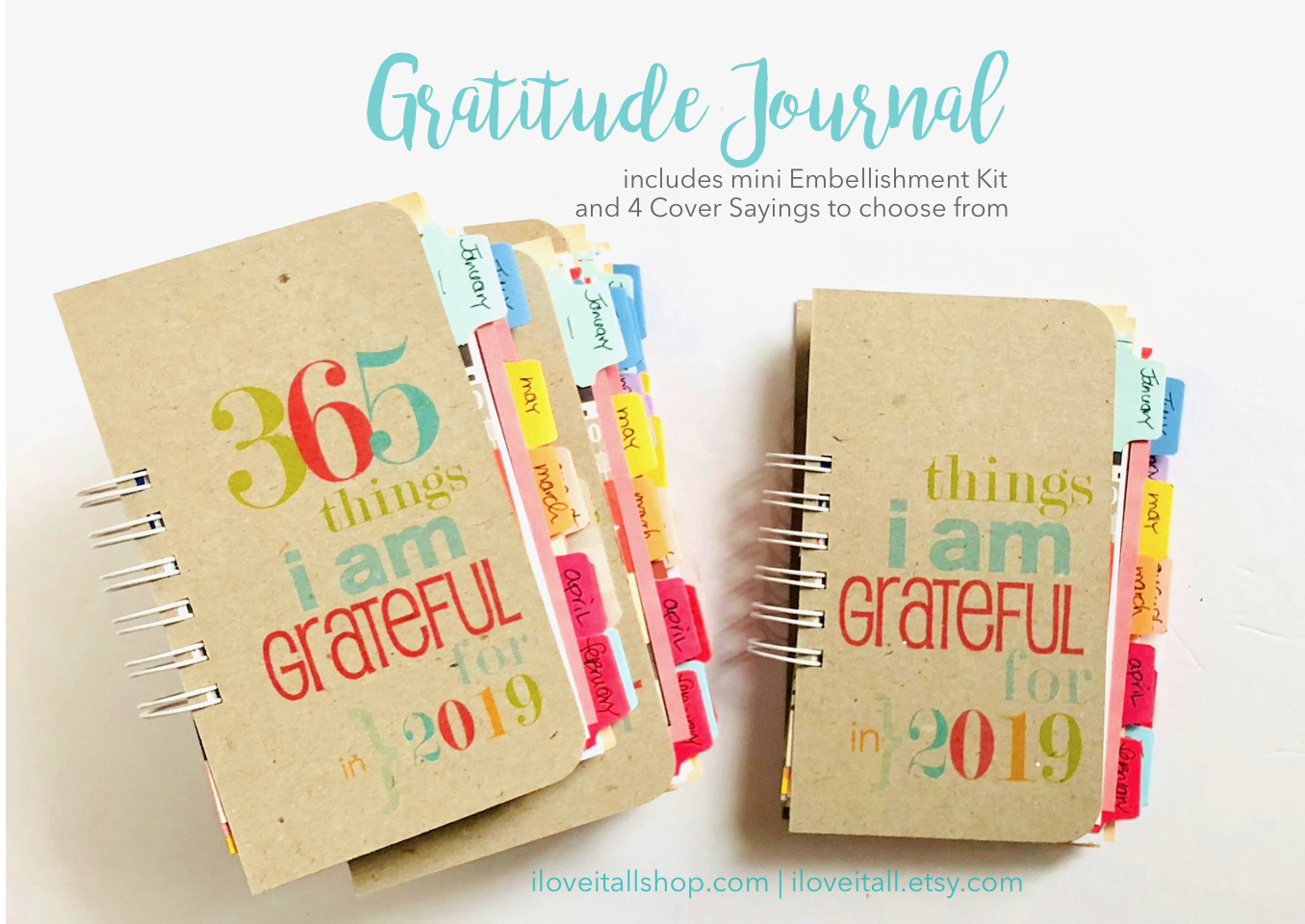
i am looking forward to your post tomorrow!
ReplyDeleteWhat a fabulous idea! I love CUTE and I can't wait to see what you've made! :)
ReplyDeleteTerrific idea! And it is so cute!
ReplyDeleteThis is a fabulous idea! I love the thought of writing a blessing every day. Can't wait to see yours!
ReplyDeleteGratitude journals! Great idea. I try to do that with prayers sometimes. It is absolutely amazing!
ReplyDelete~Garret
Hello Kitty Apparel
What a great idea! I'm going to do this. Did you just write a sentence or two each day? Is that the idea?
ReplyDeleteThis looks great! I featured you today! Hope you had a great holiday!
ReplyDeleteAmanda
todaystoptwenty.blogspot.com
This is absolutely adorable! Posted about this on my blog today and also plan to challenge others to make one for themselves this year. Love it!
ReplyDeleteThis is so freagin cute!!
ReplyDeleteI am now your new follower! Happy New Year~
wow i love this! i think i'm going to make one of these!!
ReplyDeleteyour work - it's the best I've seen in this area. but what you inspire?
ReplyDeleteI absolutely love this journal! I really want to make one. I have a question though... Where did you buy the cardboard cover and book rings? Thanks!
ReplyDelete@dooleynoted...the cardboard cover is just a piece of chipboard that might be from a paper pad or you could use the back of a cereal box and cover the printed side with paper. As for the rings, they are o-wires that are attached using my Zutter Bind-it-All.
ReplyDeleteI couldn't find your e-mail address in your Blogger profile to e-mail you directly so I hope you see this. : D
A great journal!!!!
ReplyDeletehow to check computer specs? You can access computer specifications in Windows by clicking the Start button, clicking Control Panel, and then clicking System and Security. When the System window opens, click Device Manager on the left side of the window to display a list of devices that are currently connected to your computer and have installed drivers installed on your computer.
ReplyDeleteWindows Media Player, and the user-friendly Windows interface are just a few of the reasons why more than 1 billion people around the world use Windows XP. Yet some people are still unclear on what exactly Windows XP is and how it differs from other versions of Windows, such as Windows 7 and Windows Vista.
ReplyDeleteWhat is windows 8? Windows 8 can be pretty easy, especially if you’re familiar with previous versions of the operating system. However, Windows 8 has several new features that even experienced users may not know about. Fortunately, this article outlines some of the things you need to know about when using Windows 8.
ReplyDeleteMicrosoft’s Windows operating system allows you to easily check for windows updates available, ensuring that your computer is always running smoothly and providing you with the most up-to-date security features and protection. This article will guide you through the process of checking and installing Windows updates on your computer.
ReplyDelete